Dropbox, the hot cloud-storage startup which a few years back turned down an acquisition offer fromSteve Jobs, on Monday gave its mobile client for theiPhoneandiPadsignificant new accessibility improvements to make sure it’s simple to get stuff done if your vision or hearing is impaired.
Based on both Dropbox’s own customer research and feedback from the AppleVis community, the improved software makes it easier for people with disabilities to use the app with Apple’s VoiceOver feature when logging in to Dropbox, navigating actions within the app and more.
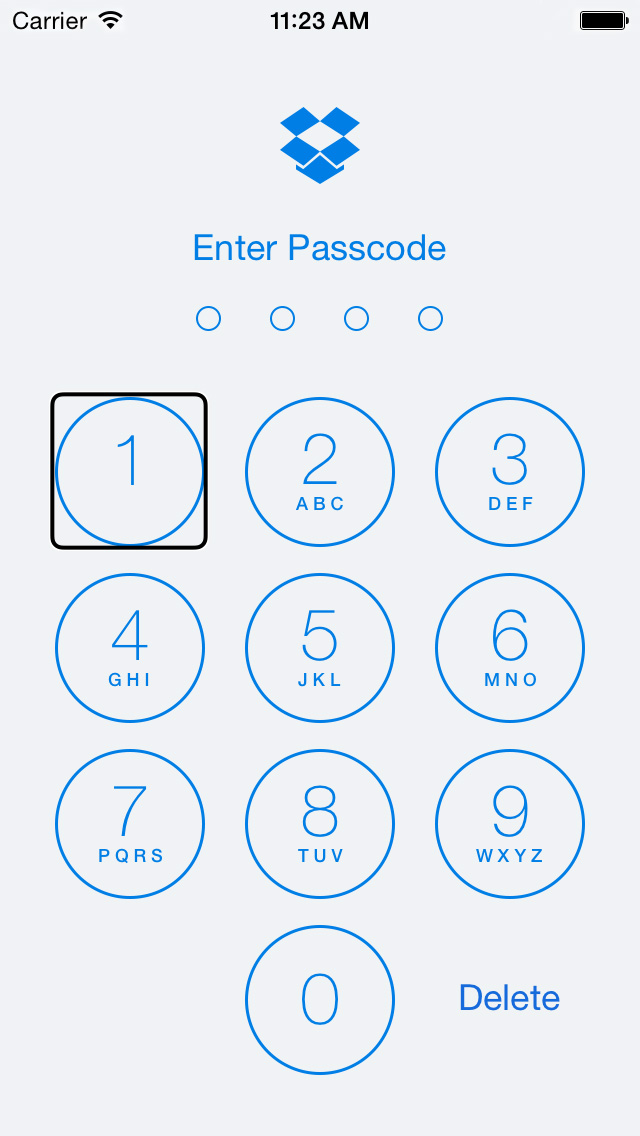
The new accessibility features will be rolling out to users later today, the company said.
Dropbox is a free download from the App Store.
Now when you’re punching in your four-digit Dropbox passcode, VoiceOver will make it easier to tap the digits. It’s also easier to enable or disable passcode protection from within the app. The welcome tutorial now uses clearer wording and VoiceOver will announce the sign-in button and display the sign-in screen, when activated.
Image thumbnails under Dropbox’s Photos tab have been enlarged as well while a new button lets you close out of the More Actions menu using, you guessed right, VoiceOver.
Here are your key highlights in this Dropbox update:
AppleVis, which offers resources and mechanisms for raising awareness of the accessibility of Apple products and related applications, recently awarded Dropbox the “fully accessible with VoiceOver” and “easy to navigate and use” rating.
More features for disabled users will be coming to Dropbox’s mobile app as the team continues to work with the accessibility community on “enhancing the usability of our products for everyone”.
If they only provided an iOS 8 Share extension so Dropbox could capture content from other apps directly…
Dropbox for iOS is available at no cost in the App Store.